I recently had to look for new laptops for my business, so I thought I'd share the wealth. In the end, I purchased a desktop. A dell with hard core NPU capabilities for running local LLM's. That's another post for another day.
Let me cut to the chase: If you’re trying to choose the best laptop for 2025, you’ve got options—and that’s both the good news and the problem. Tech is evolving fast, and so are the demands on our devices. Whether you’re a business pro, a healthcare provider juggling EMRs and video calls, or a creative fighting deadlines in Adobe, you need performance that matches your pace. Options like the Acer Chromebook offer premium features within the Chromebook category. Additionally, the Acer Swift stands out for its performance and versatility in the ultraportable segment. And yes, performance and battery life are still the non-negotiables.
I’ve put together the top best laptops for 2025 based on hands-on experiences, conversations with professionals, and a rigorous review process. We test laptops for real-world usage—no fluff.
Laptops have become an essential tool for individuals, professionals, and businesses alike. With the constant evolution of technology, laptops have become more powerful, efficient, and affordable. When it comes to choosing the best laptop, there are several factors to consider, including performance, battery life, display, and budget. In this guide, we will explore the key features to look for in a laptop, provide tips for choosing the best laptop, and discuss the best laptop brands available in the market.
Dell recently streamlined its laptop brand lineup by replacing its traditional sub-brands—XPS, Inspiron, Latitude, and Precision—with simplified categories: Dell, Dell Plus, Dell Premium, Dell Pro, and Dell Pro Max. This rebranding aims to make it easier for consumers to identify the right Windows laptop based on their needs. The new naming convention reflects the target audience and performance tier of each model. For example, Dell Premium caters to high-end users like creatives and professionals, while Dell Pro Max is designed for workstation-level performance for engineers and designers. Similarly, Dell Plus serves mid-range users seeking a balance of affordability and features. This shift aligns Dell’s offerings with modern trends in the best laptop brands marketplace, ensuring clarity and consistency.
Dell offers greater configurability, excellent customer service, and a wide range of popular models tailored for gaming (Alienware), business (Latitude and now Dell Pro), and creative tasks (XPS/Dell Premium). Expect solid build quality and options that work well as a desktop replacement.
Apple’s Apple MacBook Pro is renowned for its powerful performance and premium features, including an advanced processing chip, superior display quality, and long battery life. Apple's ecosystem further enhances the user experience with features like Continuity Camera, Airdrop, and Handoff, ensuring seamless integration among devices.
For creative professionals, it’s hard to beat.
Lenovo's ThinkPad X1 Carbon series stands out for its durability, productivity features, and advanced AI capabilities. Its keyboard and solid build quality make it a favorite among business users.
Diverse Product Range: HP caters to a wide spectrum of users, from budget-conscious buyers (e.g., HP Pavilion series) to professionals (e.g., EliteBook Ultra G1i) and gamers (e.g., Omen Max 16). In the budget gaming laptop market, HP offers affordable yet capable options with impressive specifications and value for price. Premium models like the Spectre x360 offer OLED display options, stylus support, and strong performance, making them ideal for creative professionals.
AI Integration: HP’s latest laptops incorporate AI features such as noise reduction for video conferencing and performance optimization, enhancing productivity.
Affordability: HP provides budget laptops like the HP Stream 14 and mid-range models such as the Envy x360 series, proving that good laptops cost less than you think.
Display Technology: Samsung excels in display quality with AMOLED and QLED screens that offer superior brightness and color accuracy. Models like the Galaxy Book5 Pro and Book5 360 are particularly strong in this area. Additionally, Samsung's laptops enhance usability with multiple ports, allowing easy connectivity to an external monitor.
Ecosystem Integration: Samsung laptops integrate seamlessly with other Samsung devices, offering features like Quick Share and Second Screen for multitasking and external display setup.
Design Innovation: Sleek designs and lightweight laptops make Samsung’s devices appealing for users prioritizing portability and aesthetics.
When shopping for a laptop, there are several key features to consider. These include:
Battery life is a critical factor to consider when choosing a laptop. A good laptop should have a long battery life, allowing you to work or play on the go without worrying about running out of power. Look for laptops with a battery life of at least 8 hours, and consider models with power-saving features such as low-power processors and LED backlights. Whether you’re working on a project, streaming videos, or browsing the web, a laptop with great battery life ensures you stay productive and entertained without frequent recharges.
The display and graphics capabilities of a laptop are also essential considerations. Look for laptops with high-resolution displays, such as Full HD or 4K, and consider models with dedicated graphics cards for gaming and video editing. Integrated graphics are suitable for general use, such as web browsing and word processing, but may not be sufficient for demanding tasks like gaming and video editing. A vibrant display with accurate colors and sharp details can enhance your viewing experience, whether you’re watching movies, editing photos, or working on detailed spreadsheets.
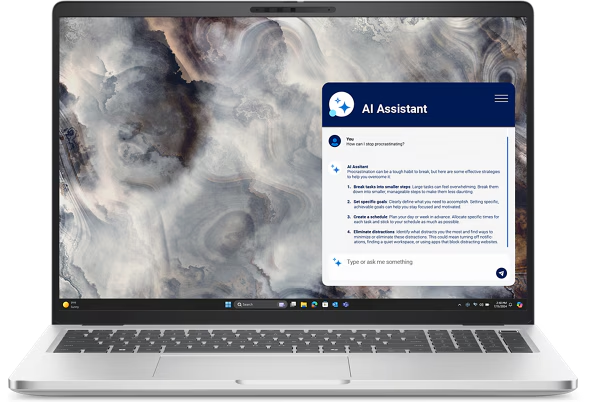
The Dell Pro 14 Premium (Model: PA14250) is the Swiss Army knife of best laptop brands this year. It blends processing power, portability, and versatility with an Intel® Core™ Ultra 5 236V vPro® under the hood, which adds a triple threat with an NPU, GPU, and CPU; an FHD+ display; and great battery life that goes the distance (think 14–16 hours on a full charge).
From video conferencing to web browsing, EMRs to light video editing, this powerful laptop checks every box. The spacious keyboard and premium build quality round out the experience.
Why it’s a top pick:
Best for: Professionals, healthcare providers, creatives, and power users.
Sleek. Silent. Seriously capable. Apple’s 2025 MacBook Air with the new M4 chip is the best Apple MacBook you can buy this year. While the MacBook Air is perfect for everyday use, the MacBook Pro stands out with its powerful capabilities for demanding tasks, making it ideal for users seeking a robust laptop experience. With 18-hour battery life and seamless ecosystem integration, it’s tailor-made for business travelers and mobile professionals.
Why it’s a top pick:
Best for: Apple users, business travelers, and entrepreneurs.

The Lenovo ThinkPad X1 Carbon Gen 13 Aura Edition is a lightweight laptop with nearly 24-hour battery life, robust security features, and that iconic backlit keyboard everyone loves.
Why it’s a top pick:
Best for: Consultants, business users, hospital administrators.

Meet the powerhouse gaming laptop that doubles as a creative workstation. The ASUS ROG Strix SCAR 16 is perfect for those who want to play games and handle creative tasks. With an Intel Core Ultra 9 275HX processor and discrete graphics via NVIDIA GeForce RTX 5090 Laptop GPU, the SCAR 16 delivers smooth gameplay, fast rendering, and strong performance and battery life.
Why it’s a top pick:
Best for: Gamers

This premium model brings you the best of both worlds: convertible functionality and high-performance internals. With stylus support and a vibrant OLED display, it's great for brainstorming or patient consults.
Why it’s a top pick:
Best for: Creative professionals, therapists, educators.

The Acer Aspire 5 proves that budget models can still offer decent performance. Starting around $500, it features entry-level discrete graphics, SSD storage, and runs Windows operating system like a pro. For those looking for a larger screen Chromebook with premium features, the Acer Chromebook Plus offers a 2560×1600 resolution and a 120Hz refresh rate, making it ideal for tasks like cloud gaming.
Why it’s a top pick:
Best for: Students, budget-conscious users.
The Microsoft Surface Laptop Studio 2 stands out with up to 64GB of RAM, up to 2TB SSD, a touchscreen with stylus support, and a flexible hinge design for content creation. It’s the epitome of a creative professional’s dream machine.
Why it’s a top pick:
Best for: Developers, designers, and digital artists.

Healthcare workers need rugged tech. Zebra’s Connectivity options, including the inclusion of a USB-C port, enhance usability in healthcare settings. The new Zebra ET65W is the perfect ruggedized unit, perfect for healthcare, construction, trucking, and more.
Why it’s a top pick:
Best for: Clinicians, lab techs, EMS teams.

Choosing the best laptop can be a daunting task, especially with the numerous options available in the market. Here are some tips to help you make an informed decision:
Some of the best laptop brands available in the market include Apple, Dell, HP, Lenovo, Microsoft, and Asus. These brands offer a range of laptops, from budget-friendly options to premium models, and cater to different needs and preferences.
When it comes to gaming laptops, consider models like the Acer Nitro and Asus Zenbook, which offer powerful processors, dedicated graphics cards, and high-resolution displays. For business users, laptops like the Lenovo ThinkPad and Microsoft Surface Laptop are popular choices, offering features like long battery life, portability, and security.
Ultimately, the best laptop for you will depend on your specific needs and budget. By considering the key features and tips outlined in this guide, you can make an informed decision and find the perfect laptop for your needs. Whether you’re a gamer, business user, or student, there’s a laptop out there that’s right for you.
Pro tip from my time at Microsoft: Buying the right laptop is only half the equation—licensing it correctly is just as important, especially for organizations managing dozens or hundreds of devices.
Here are a few common (and costly) mistakes I’ve seen in the field:
When you work with us, we provide hardware AND licensing guidance that ensures your purchase is future-proof, compliant, and cost-effective. We’ll help you:
👉 Book a free 15-minute AIM session if you're planning a laptop refresh or want help navigating the nuances of Microsoft licensing. It could save your team thousands and spare you compliance headaches later.
Whether you’re evaluating new laptops or trying to pick between popular models, remember: it’s about fit. When selecting a new laptop, consider the price and features as starting points. Battery life, build quality, and performance matter. Find what works for you.
What do you think? Did we hit the mark, or is there something missing? Let us know. We dig this stuff - new tech + new potential.